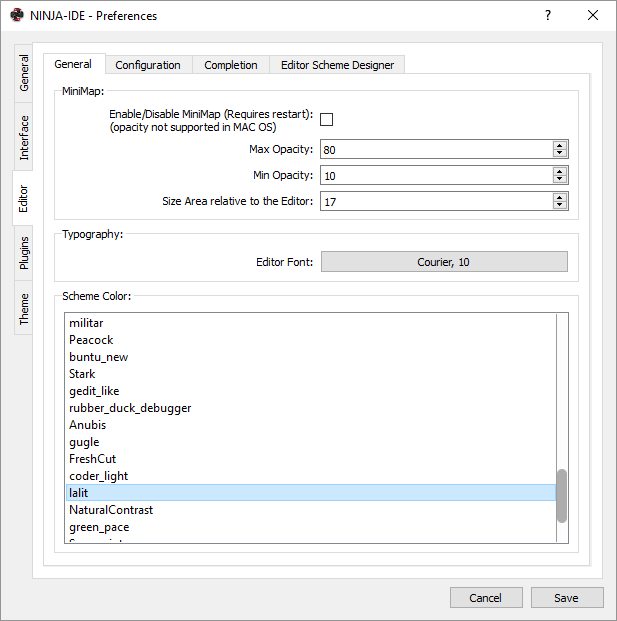How to install a color scheme
Save the file to the Ninja-IDE schemes directory. If you are on Windows, you should save it to %userprofile%\.ninja_ide\addins\schemes. On Mac and Linux, it is ~/.ninja_ide/addins/schemes.
In Ninja-IDE, go to Edit → Preferences → Editor.
Select the scheme name in the Scheme Color list, then click Save.